I feel that I have been enriched by my involvement in this project. I feel privileged to have been involved in this learning partnership and community of practice, with my students.
In challenging their thinking about what learning is, how we know if we are learning and what to do to improve our learning, I feel that my thinking on learning has been challenged. Teachers assume that students are learning in their class because they are present. I now know that this is not the necessarily the case.
I feel ashamed to a certain extent, that as an experienced teacher, I have not addressed the importance of and implemented the explicit teaching of thinking skills, the collaborative development of rubrics to guide self-directed learning and tools to support reflective practice.
This project has shown me that through the implementation of SOLO Taxonomy and the Differentiated Learning Model, that reflective, self-directed learning practice can be developed in learners. Introducing a common language of learning based on SOLO Taxonomy, aligned with differentiated learning outcomes, learning experiences, and assessment of learning, has enabled the students to know themselves as learners.
This project has confirmed for me that the use of SOLO Taxonomy, HOT maps and collaboratively developed rubrics can support the development of creative thinking, the development and extension of the metalanguage of learning and self-directing, reflective learning practice, as the students use all of these to determine WTN (where to next learning steps).
This project provided the evidence required to show that the skills, thinking and actions that support reflective, self-directed learning practice can be taught to young students and that e-tools and the development of e-Portfolios can be effective in supporting, developing and demonstrating reflective, self-directed learning by providing a platform that supports ways of demonstrating the learning process and inclusion of learning that is based on sight, sound and motion.
I am looking forward to implementing all that I have learnt from this project at the very start of the new school year. What has also been encouraging is that my teaching partner wants to be involved in this implementation.
Monday, December 14, 2009
Project reflections - Week 11 Term 4
Posted by Gail at 11:53 PM 0 comments
Thursday, December 3, 2009
Professional practice project - Week 5 and 6 Term 4
These two weeks will be hectic as we are going away on camp to the Virginia Park Cattle Station, we have visiting performers, special assemblies and awards ceremonies. School finishes for us in 2 weeks time.
This term has just flown. As I write about my progress with my project and continuing changes that I am making to my practice, I will add to my final writing as time allows.
Posted by Gail at 11:10 AM 0 comments
Wednesday, October 28, 2009
Trying Read the Words at school
This is a test to see if we can run this text to voice option at school.
Posted by Gail at 11:52 AM 0 comments
Tuesday, October 27, 2009
Another text to voice option
This site is Read the Words. It is a free option but the voice recording only lasts for 30 seconds with this free option. If you would like an upgrade, then there is a fee involved.
Posted by Gail at 9:55 PM 0 comments
vozMe - From text to speech
vozMe - From text to speech
Posted using ShareThis
Posted by Gail at 9:23 PM 0 comments
New audio recrding tool
I have just located this new audio recording tool. You can use it for text to speech or to record directly. I am trying this at home so I hope that it works at school.
The tool is AudioPal. This is my test trial to see if I can embed my recording.
Posted by Gail at 9:05 PM 0 comments
Professional Practice project Week 4 Term 4
Yesterday we continued with our poetry writing, introducing metaphors.
Prior to this, we did a reflection on similes. The students did another circle map and wrote down everything they new about similes. They then looked back at their initial circle map and then used their definition rubric to assess their progress in their thinking and knowledge and understanding of similes. They had to choose a symbol to indicate their present level of thinking, knowledge and understanding of what a simile is. They had to give a justification for their choice.
We then had the opportunity to discuss these justifications.
I will post some pictures of the initial circle maps and the present ones. I will also post recordings of our discussions.
We then watched a You Tube video on metaphors, with a view to establishing a compare and contrast HOT map on similes and metaphors.
Today I conducted a quick survey to see how the children felt about their learning, thinking about their learning, reflection of their learning and determining next learning steps.. I asked them to think about how using Solo Taxonomy, the HOT maps and the rubrics may be helping with these aspects of their learning.
To put this survey in context, it is something I do every morning.
Each day when I call the roll, I always have a survey about some aspect of our life at school. It may be something like how are you feeling about going on camp or how are you managing with your home study this week. The children have a scale of 1-5 to indicate how they are feeling or how they are managing.
Because we have done this every day, the children feel safe enough to be absolutely honest. Their responses give me a quick indication of how they are sitting or feeling about a particular issue, task or area of learning.
For the survey today 5 indicated that they felt that using the HOT maps, rubrics and thinking tool was most helpful for them, in helping them identify criteria or skills required to develop their thinking, reflect on a specific piece of work, self and peer assess and decide what to do to improve that work. 3 would indicate that they felt that it was assisting them in all of the above mentioned areas but they wanted to develop their use of all the aspects further. 0/1 would indicate that they had no idea how these tools were helping them at all to develop as reflective, self-directed learners.
23 out of the 25 children in my class were present at school today.
The results were as follows:
2 said 5
9 said 4
6 said 3/4
3 said 3
2 said 2
1 said 0/1
This was an encouraging indication of how the children view the use of this initiative at present.
Some of the children also did an e-Portfolio reflection based on the same criteria today.
CK
BM
These children are 9 years old. These reflections were totally unassisted writing. I can see that there is still work to be done in the helping the children to articulate their thinking in terms of the developmental stages using Solo Taxonomy but I feel that they are becoming reflective about their learning. I think that they also feel far more empowered. This observation is qualitative and there is no quantitative measure.
Another development is that my teaching colleague is now asking questions about what we are doing and she want to know about Solo Taxonomy, the HOT maps and how we are developing and using rubrics to direct our thinking, learning and deciding on next steps to learning.
Posted by Gail at 7:28 PM 0 comments
Friday, October 23, 2009
Friday Week 3 Term 4
Today has been very interesting. We have been working on our portfolios with a focus on publishing our poetry. I introduced the children to Imagechef , a web 2.0 tool. It has many options for publishing to the web.
I was amazed at how quickly the children picked up how to use the different programmes and how inquisitive they were to explore other options available on the site. It would have been wonderful if I could have recorded the conversations how how else we could use the different tools for different aspects of our learning.
The children also learnt how to find the embed code and how to upload this on to their blog ( e-Portfolio). Once they knew how to do this, many of the children explored other presentation options and went ahead and did the uploading themselves.
Here are the links to some of the work done today.
EF
SB
AN
We also used the Web 2.0 tool Chirbit to write and record our thinking about Solo Taxonomy, how the symbols relate to our thinking, how we use the HOT maps and rubrics to develop our thinking and also as success criteria linked to our learning intentions. Some of the children wanted to talk more about how they felt the rubrics were helping them.
This was very interesting for me as a self monitoring process. The children worked in groups of three. They worked directly onto the computer. They wrote down their thinking and their discussion as they went.
I feel that that using this taxonomy, the HOT maps and the rubric have definitely raised the level of meta-languge around thinking and learning. I also think that the children are more articulate in being able to articulate their thinking and their learning.
One pair of boys wrote that they had no idea of how using Solo Taxonomy, the HOT maps or the rubric helped them in their learning. I replied to them thanking them for being so honest. This was good for me because I now know who I need to work more closely with.
Here are some of the reflections in text. This programmes also presents text as audio and you can record directly. We had a few problems with the direct recording at school.

Posted by Gail at 2:48 PM 0 comments
Our thinking about how we use Solo Taxonomy Week 3 Term4
In our discussion we said that now that we have being using Solo Taxonomy and the different rubrics, this helps us compare what we did last time in our learning with what we are doing this time in our learning in everything.
This is a recording of what we think.
JB and ODJ
Posted by Gail at 2:32 PM 0 comments
Our discussion and thinking on how using Solo Taxonomy helps us with our learning
We have had a discussion about how we think Solo Taxonomy helps us with our thinking and our learning. These are our thoughts at the end of Week 3 Term 4.
Posted by Gail at 2:25 PM 0 comments
Our thinking and discussion on Solo Taxonomy Week 3 Term 4
This is a recording of our discussion on how using Solo Taxonomy helps us with our learning.
OB JV CK
Posted by Gail at 2:21 PM 0 comments
Our thinking on Solo taxonomy Week 3 Term 4
This is our thinking and a recording of some of our discussion
AC and EM
Posted by Gail at 2:17 PM 0 comments
This is what we think about how Solo Taxonomy helps us Week 3 Term 4
This is a recording of our thinking and discussion at the end of week 3.
BMD, EF,and JK
Posted by Gail at 2:12 PM 0 comments
Text to speech at school
Just testing this out. I am really having difficulty recording at school.
Posted by Gail at 1:04 PM 0 comments
Thursday, October 22, 2009
Thursday 22nd October Week 3
Today we started writing our Free Verse poems. We revisited our 3 tier rubric and did some talk-alouds of what each kind of thinking would look like and sound like.
We then read some free verse poems to identify structure, creative images and use of figurative language. Our next step was to brainstorm topics for writing.
I was thrilled with the first drafts or first round of writing. During the writing process, there were small conversations around rubric criteria happening around the class and children were reading their work to their peers and then there was discussion about where they sat on the rubric. They realised that they could be at different levels for the different success criteria.
I am so pleased with the quality of the writing.
The one area that we needed to revisit was the structure - not so much in terms of using the appropriate structure when writing free verse but more in the presentation when typing up their work. The children identified the importance of punctuation and how the choice and placing of commas and fullstops impacts on the visual picture created and the emotion or feeling portrayed. We discussed whether or not we should add something about appropriate use of punctuation to our rubric. Tomorrow the children will use their rubric to identify their thinking with regard to structure, creativity and the use of figurative language. They will identify WTN steps before they attempt a second writing of free verse.
Posted by Gail at 10:21 PM 0 comments
Recording voice and screen
This is another free online Web 2.0 tool that can be used to record voice and desktop.
I think that it has many possibilities and we will try it out tomorrow.
You do need the latest version of Flash player and it does take quite a bit of time to upload your recording in order to get an embed code.
The site is Screenjelly. The url is http://www.screenjelly.com
Here is the trial recording that I have made.
Posted by Gail at 12:06 AM 0 comments
Wednesday, October 21, 2009
Trying out different voice recording Web 2.0 tools
This is a great find and it works. It is also easy to embed in a blog as this is what we are using for an ePortfolio.
The url link is http://vocaroo.com/?media=v8eGEB8xxGEi41WSI
The programme is called Vocaroo.
Posted by Gail at 11:07 PM 0 comments
Week 3 - Moving on to Free Verse Writing- Wednesday 21st
I have realised that the Solo taxonomy and HOT maps and rubrics support many aspects of thinking. These 'learning to learn' tools support the development of creative thinking,developing and extending the metalanguage of learning in making learning visible,in developing and writing learning intentions,and in metacognition, self-directing learning through determining WTN (where to next steps)and reflection of learning.
Today we looked at the structural features of Free Verse poetry. Once we had determined these we then developed a 3 tier Solo taxonomy rubric to guide our writing and direct improvement of our writing. We decided to develop criteria in three main areas: creativity, use of structural features and inclusion of figurative language ( similes0 and descriptive language. We determined the criteria for each level of thinking. The development of this rubric was a collaborative activity.
Posted by Gail at 8:53 PM 0 comments
Week 3 - Establishing learning intentions
After completing the HOT map on our thinking and prior knowledge of similes, we established our learning intentions for knowing what a simile is, identifying similes in writing, creating new similes and using these in our writing.
As we worked through the interactive activity and a Notebook simile lesson(for Smartboard), we identified the features of similes. Each time we came across another aspect or feature, the children would turn back to their Circle map and add these in in another colour.
Posted by Gail at 8:40 PM 0 comments
Week 3 Term 4- HOT Maps to define
This week our focus in writing is on Free verse poetry writing. We are also going to concentrate on similes and metaphors to colour our writing.
We started off the week using a circle map to define a simile. We used the definitions HOT keys rubric to assess our thinking as a starting point of our knowing.
This students work shows that his thinking is at the Prestructural stage. He has no idea what a simile is. I explained to him that this was fine because this was a starting point. I am really happy that the children feel safe and confident enough to be able to say that they do not have any idea.
This definition shows thinking at a Relational or Extended Abstract level. She has a good understanding of the point of comparison, that the words 'like' and 'as' are used to compare, but she is also aware that a simile compares nouns. She is able to give an example.
This is the self reflection of the student working at the Relational/Extended Abstract level of thinking. Some of the students are now automatically giving an explanation or justification for their choice of level of thinking on the rubric.
This is the rubric reflection of another student. She felt that she was making connections in her thinking at a Relational level.
When I looked at her Circle map it was clear that she did not have a clear idea of what a simile was and this showed in the example that she had given.
After working through this interactive learning on similes - this is the work that this student produced. Her understanding of what a simile is is now at a Relational level.
Posted by Gail at 8:01 PM 0 comments
Sunday, October 18, 2009
The language of learning
The children are using the symbols of the Solo Taxonomy to clearly articulate their learning. What I am most happy with is the way we are using the rubrics to identify the WTN steps.I feel that the children are becoming more empowered to know what to do to improve the related aspect of learning.The children are more able to direct their next learning steps.
I have made posters of the taxonomy symbols and their related thinking words. These are posted around the room but are also stuck to the desks in each group.
This allows us to identify levels and range of thinking all the time. It also gives the children the language they need when talking about their thinking or reflecting on or talking about their learning.The posters also help us collaborative develop levels of thinking when establishing the rubrics.
There are different HOT maps that support the development of different types of thinking. As we develop these types of thinking, our ability to articulate our learning improves because we have the understanding of a specific type of thinking and the language to articulate this type of thinking.
I am focusing on actually teaching how to think in specific ways eg. if I wanted the children to contrast and compare Equality and Exclusion, I need to teach this skill and we need to have practice. These are the HOT maps that relate to the different types of thinking.
We looked at comparing and contrasting appearance. Partners sat knee to knee and spent five minutes carefully looking at each other. They wrote down what they thought was similar or common about their features and what was different. This was our starting point when talking about what does it mean to compare and contrast. We also talked about other words that might mean the same as compare and contrast. We talked about what we are actually doing when we compare and contrast and also where we would use this type of thinking in everyday life.
We had an interesting discussion about how comparing and contrasting related to Habits of Mind and which Habits of Mind specifically.
We then used the Taxonomy to establish our rubric for comparing and contrasting Exclusion and Equality. This happened over two days.
In Science we have worked on developing definitions, making predictions and evaluating. We have also analysed our results.
This is the template that we are using to collaboratively develop our rubrics
Posted by Gail at 8:33 PM 0 comments
Tuesday, October 13, 2009
Tuesday Week 2
Today we continued with our writing of cinquain poems. I am feeling more confident working with the Solo Taxonomy. As I continue to read more about it, I realise that this cognitive measure is multi-levelled. The rubrics that are constructed can be for the range of thinking for a specific learning intention or for types of thinking, moving from lower order thinking strategies such as define and describe to higher order thinking.
We are also now using the collaboratively constructed rubrics to direct and extend our thinking for a specific learning intention that also includes a range of difficulty within that learning intention.
To make this a little clearer, today we used a different pattern to structure our writing of a cinquain poem. Yesterday we used the pattern
Line 1: 1 word
Line 2: 2 words
Line 3: 3 words
Line 4: 4 words
Line 5: 1 word
We established the rubric prior to starting this activity. We have also had a focus on adjectives this week in language, to extend our vocabulary and colour writing.
Today our cinquian pattern required extensive use of adjectives. The pattern was
Line 1: Noun
Line 2: Two adjectives
Line 3: Three - ing words
Line 4: a phrase of 4 words
Line 5: One adjective describing the noun
This structure proved to be a lot more challenging than yesterday because the children found that their vocabulary was limited and they could not think of appropriate words.
Our strategy was to introduce a brainstorm box. The topic was chosen and they then used the adjective brainstorm box to think of as many describing words that they could that applied to their topic.
On the first attempt, we found that many of the adjectives chosen were not always appropriate and that they did not help to paint the desired picture in the readers mind.
The children said that we needed to change the rubric. They felt now that the Relational level would require an additional criteria. They said that instead of just saying that adjectives needed to be added, that the adjectives had to be appropriate in creating a desired picture.
The children also realised that the poem could be built up using words that they new and then by using an online Thesaurus, they could find many other words which were appropriate for their writing.
I loved the writing done by Claudia because she started off and her writing was at at the Multistuctural phase. We then had a chat about WTN ( where to next ) and she went away and worked on the same poem. She used the brainstorm box, the online thesaurus and tried to include alliteration as well- and she ended up with a beautiful piece of writing - at the Extended Abstract phase.
The whole process of writing, assessing where you are, deciding what you could do to improve and then working on the same piece of writing is so empowering and allows the children to attain a level of success while at the same time giving them the opportunity to direct their learning process.
Here is an example of Claudia's work today.
Today we also worked on the Multistructural thinking strategy of Comparing and Contrasting in SOSE. We are going to use this strategy as we continue with our Inquiry on Sustainable Friendships so today we had a go at comparing and contrasting.
The children worked in pairs.They had to sit in their chairs knee to knee. They had a Venn diagram template. The aspect to compare and contrast was Appearance and Features.
We discussed the words Compare and Contrast. They already knew that compare was the same as common. We also came up with the words similar. From this they worked out what Contrast meant. They then had five minutes to complete the task. There was no talking- just careful looking.
We then came together and they shared their thinking.
Questions that were posed were:
What would your Venn diagram look like if you did this activity with another partner?
Where else in our present learning could we use this kind of thinking or where this kind of thinking would be useful?
Where would we use this kind of thinking out of school?
Here are some samples of their work and their answers to these question.
Posted by Gail at 9:50 PM 0 comments
Monday, October 12, 2009
Week 2 Term 4 Solo Taxonomy and WTN
Today was very exciting. We identified our learning intention for writing a cinquain poem and then established our Solo rubric collaboratively.
We then looked at the first pattern or structure for writing a cinquain. The children then had a go at writing a cinquain poem using this structure. The children then used their rubric to assess their level of success and then identified " Where To Next " or "What To Do Next " - to improve their writing.
Today there were may "Ah ha " moments where some children could really see how the rubric requires more in-depth thinking as well as gives clear direction of what to do to improve their writing.
The rubric is very simple at this stage but we will develop this through the week.
I am amazed that I have not used Solo Taxonomy before. I think that it is very user friendly and I can see how it is a tool that empowers children to accurately and easily assess their learning and determine what to do to improve.
I think that this is the area that is most thought provoking for me as I examine my practice. I think that we correct students work and provide feedback but I don't think that we give them enough direction of what they actually need to do to improve.
I also think that the collaborative construction of the rubric provides clear understanding and ownership of the learning process, for the children.
Here are some examples of our work today.
Posted by Gail at 7:53 PM 0 comments
Sunday, October 11, 2009
Using the Solo Taxonomy in our learning
This week we revisited our symbols representing our different levels of thinking using Solo taxonomy.
I am so delighted with the articulation of thinking from the 9 year olds in my class.
I tried to record one of the students. I know that the movie is sideways and the sound a little difficult to hear. I may have to redo the recording but this was on the spur of the moment.
We also used a definition thinking map to write down our initial thinking on what a physical and chemical change is ( Science ) . This week we then looked at Solo Taxonomy self assessment rubrics. We went through the criteria for each level of thinking and what an agreed expectation would be for each level. The children the assessed themselves and explained their choice.
We then had a look at the WTN pointers- WHERE TO NEXT?
E can up with some actual things that we could to to move from one level of thinking to the next.
Here is the table of our WTN choices or option.
Posted by Gail at 8:06 PM 0 comments
Sunday, October 4, 2009
Curriculum use of HOT maps and rubrics- Week 1 Term 4
I am going to use these tables to monitor my coverage of HOT maps to ensure coverage at all levels of thinking and understanding.
Week 1

Posted by Gail at 6:49 PM 0 comments
Week 1 Term 4 Planning using the SOLO Taxonomy planning template
I have decided to use this template in the planning of our Inquiry into friendship. Using the template has really stretched my thinking and made me focus specifically on explicit learning experiences that support learning to learn and the teaching of specific kinds of thinking.
These photos of the planning are at Stage 1 and this is a work in progress.
I have established the essential question or statement of Inquiry and 3 essential questions which cover the different levels of understanding. These questions will be the launching pad this week.I have identified specific learning outcomes. I will determine learning intentions for lessons from these.I have also identified some initial learning experiences. I will be adding to this planning during the week.



Posted by Gail at 6:26 PM 0 comments
Saturday, October 3, 2009
SOLO Taxonomy - Initial survey
I have completed an initial survey of where I sit regarding the explicit use of thinking maps and self assessment rubrics based on the SOLO Taxonomy. As expected I rate poorly at this stage.
I realise that although I have know about thinking skills to support reflective practice, and I have used de Bono's 6 Thinking Hats and Coast's Habits of Mind, I have never systematically and explictily taught thinking to support understanding and reflective practice.
This is my initial survey.

Posted by Gail at 4:20 PM 0 comments
Establishing a collaborative idea of what learning is
I presented the group with their statements of what learning is. As you can imagine, this stimulated a great deal of discussion. From there we worked together as a group and the students did a brainstorm on everything that encompasses learning.
From there, we took all the individual statements and tried to come up with a definition of learning for 4M that was practical and something that the children could relate to and apply.
They developed posters for the classroom and used the Web2.0 tool Image Chef to present their thinking on their e-portfolios ( blogs ).
Here is some of their presentations.
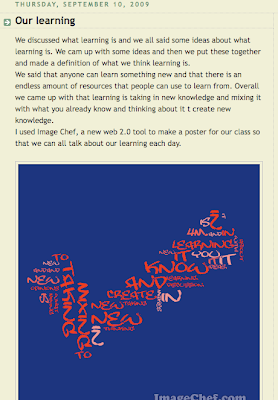
Posted by Gail at 3:17 PM 0 comments
Saturday, August 29, 2009
Voicethread
Trying voicethread again for collaboration on establishing a shared view of learning.
I hope it works this time.
Posted by Gail at 10:56 PM 0 comments
Week 7 Term 3 - The start of my Professional Practice Project
I have decided to use the SOLO Taxonomy designed by Pam Hook and Julie Mills to improve my practice as a teacher in designing and implementing a learning programme that will help my students to know themselves better as learners and to help them become reflective learners.
Just a little bit of background on why I have finally chosen this professional development design:
Pam and Julie are experiences consultants in teaching and learning and ICT.
They help teachers with developing pedagogoies that will support thinking and learning as well as e-learning.
The SOLO Taxonomy ( Biggs & Collis, 1982) provides a measure of understanding of thinking, it can be used effectively across all learning areas in a differentiated learning programme and it empowers students to assess their learning and determine their next steps in the learning process.
Using this model, I will follow the steps of:
* establishing a shared definition of what learning is
* share with the students the SOLO symbols and how these relate to levels of understanding and thinking
* develop student self-assessment rubrics with the students - relating learning outcomes to the SOLO symbols of understanding and thinking
* implement the use of HOT maps or suitable alternatives to guide and develop thinking processes
* implement ICT and Thinking interventions to enhance the learning process
The first challenge in helping students become lifelong learners is establishing a common understanding about learning and the learning process.
This week as an important first step in helping the students to understand themselves as learners, the goal is to establish a shared understanding of what learning is.
I asked the students to answer the following questions:
*What is learning?
*How do you know you are learning?
*How do you know how well you are learning?
*How do you know what to do next with your learning?
When I thought about the first question, ‘What is learning?, I realised that this is quite a difficult question to answer. I think that learning certainly means different things to different people. As an educator, my philosophy of teaching and learning and the constructivist learning theory that I adopt influences my thinking on learning.
The student’s responses to this question were:
BP - Learning is something that anybody can do. When learn people they get more knowledge.
CK - Learning is when you are taught or teach yourself to do something. You can have a discussion about it or just talk to someone about it.
RI - Learning is something that teaches us ways to know different things.
AN - Learning is working and thinking. You learn while your working.
JB - Learning is when you learn new things and the teacher teaches you how to do it.
DP - I think learning is when you ... I am not sure.
BM - I think learning is when a person or a group of people work together or alone to work something out or learn each others opinions.
EF - Learning is being taught to do something that you don't know how to do. It teaches you right from wrong, maths, spelling, how to walk, how to watch a movie and and every thing else there is that you don't know.
CC - ''i don't really know to be quite honesed''
OB - Learning is were you learn something new. Every day you should learn at least 1 thing new.
EM - Learning is a way to know things.
BR - I think learning is something where you get lots of new ideas in your mind and use them.
The interesting thing to note is that there is a varied sense of what learning might be. What is common about these responses is that they do not offer much that is useful to the learners in my class as they try to understand the learning process, or what to do next with their learning. From these responses it is also clear to me that many of the students in my class have gone through the year with little of no understanding of what learning is and/or what it is to learn. I feel shocked about this. How could students in my class become life-long learners if they are not clear about what learning means.
From the responses to the questions my next steps are:
*Share with the group their responses to the question – ‘What is learning?’
*Discuss how they felt about answering this question
*Discuss what they feel learning should look like, feel like and sound like.
*Come to a common consensus of what learning is in our classroom and display this 'Learning is …’ for easy reference and clarity.
Other little hitches that I experiences during the week:
I tried to use the narration tool on powerpoint. I really had difficulty with this because even though I saved the recording for each slide only the last recording saved could be hear. I need to work out why this happened.
I also introduced the children to Wordl which is a web2.0 tool which is a free open source tool.
Wordle is a tool for generating “word clouds” from text that you provide. The clouds give greater prominence to words that appear more frequently in the source text. You can tweak your clouds with different fonts, layouts, and color schemes.
I gave the children five minutes to write down all the words that they thought were associated with learning. However, when they pushed the CREATE button, none of the word clouds materialised. In speaking with our IT department, the problem lies with the updating of software on the school laptops. I am looking into this because I think that the use of Wordl will be quite informative for showing comparisons of developdment of thinking and understanding.
Posted by Gail at 9:09 PM 0 comments
Monday, August 17, 2009
Reflective Practice Week 6
I have been doing some reading on the work presented by Donald Schon on learning, reflection and change.I am particularly interested in his theory of double loop learning and reflection in action. I realise that I have never thought about reflection of learning as reflection during the learning process. I have always focused on reflection once the learning has been completed. I think many teachers would be encouraging this type of reflective practice.
I really like the reference to teaching reflection in action as teaching children to think on their feet.
In his work together with Chris Argyris,Schon says that learning involves the detection and correction of error. This view determines their concepts of single-loop and double-loop learning.
Single-loop learning occurs where something goes wrong, then the starting point for many people is to look for another strategy that will address and work to correct the error, within perimeters of their current thinking. In other words, given or chosen goals, values, plans and rules are drawn upon to fix the error. The fact that it may be these very goals, values, plans and rules that were influential in creating the error are never questioned. According to Argyris and Schön (1974), this is single-loop learning.
They suggest that another response is to question to goals, values, plans and rules themselves and examine these critically. This they describe as double-loop learning. Schon and Argyris explain that this kind of learning may then lead to an alteration of the goals, plans, rules and values creating a shift in the way that strategies are determined in correcting error, in other words, there may be a complete shift in thinking about how to solve the error or problem.
Today,we revisited the Habits of Mind in the context of a scientific way of thinking. We have started to discuss how the Habits of Mind and how these kinds of thinking may actually be happening or evident in our everyday lives. I have printed off some of the Habit of Mind chain strips. This week, as people identify Habits of Mind thinking displayed by others in the class, we will fill in a chain strip. The chain strip asks for the persons name, which Habit they exhibited and what they actually did to display the identified way of thinking.
For next week:
I have created a powerpoint with some questions. I am going to use the Record Narration function to record students responses to these questions.
The questions will give me information on what children think learning is, how they know if they are learning and if they know what to do next with their learning.
Posted by Gail at 9:13 PM 0 comments
Labels: Donald Schon, learning, reflection
Wednesday, August 12, 2009
Week 5 Term 3
I attended the QSITE conference last Saturday in Townsville. The presenters were from the ICT Learning and Innovation Centre in Brisbane. The focus was on digital story telling, and exploring various free software available such as photostory, audacity and Web 2.0. We also had the opportunity to work with Sam animation which was very interesting and a great deal of fun.
I have also launched into my focus of professional development - reflective and self directed learning supported by e-tools and e-Portfolios.
I have been exploring the Literacy Cycles developed by Dorothy Burt and thinking about developing a cycle with the central focus being reflection. I am in the process of developing this.
As our present Inquiry has a science focus, culminating in a science fair celebration, I have decided to use Art Coasta's 16 Habits of Mind as the main focus for the starting point in talking about and identifying ways of thinking and metacognition.
We started off by talking about and sharing ideas on habits that we may have, good and bad habits and what a habit is and the kinds of habits that we might like to have.
I then spoke to the children about good habits also applying to the way that we think about things.
I had gone onto the Habits of Mind website and downloaded the simplified explanation of each habit with the symbol cards. From this I developed a matching activity. The children worked in pairs, reading the descriptors and matching these to the picture symbols.
In the next lesson we then went through each descriptor and discussed the matching symbol. We also talked about what we might say or do (or what it might sound like or look like) for each of the Habits.
In the next learning we have worked in small groups of 5, with teacher aide support, and highlighted which habits or kind of thinking a scientist might display.
Our next step is to move into some paired research into a famous scientist, and provide 3-5 habits that the scientist of choice displayed and provide an example of each habit- what they actually did or words that described their kind of thinking.
Authentic and meaningful reflection is an important part of the learning process. It fosters critical thinking, connections, deep understanding, and metacognition. Publishing reflections to the web encourages students to find their voice and express their identity more than if they know only the teacher is going to read it.
It seems that Blogs and Voice Threads are two commonly used and effective tools to provide a framework for students to reflect on their learning. Both tools can be built on over time and students can refer back to previous reflections to understand the growth of their learning. On the Voice thread issue, I have found out that Queensland Education has blocked this site so I think that I am going to have to explore alternatives.
In terms of my own further professional development, I have been given permission to attend the 6th Annual IWB and IT conference in Sydney from the 20th - 22nd August.
Posted by Gail at 7:18 PM 0 comments
Labels: Habits of MInd, reflection, thinking
Tuesday, August 4, 2009
Upskilling in my own knowledge of e-tools that will support audio reflective practice
I thought that this would be easy because I feel that I am quite Web 2.0 savvy. However, this has been a lot more difficult than I thought. I have had such a problem with Voicethread and have now sent emails out to colleagues and to the Helpline.
When I upload from my computer there is a X in the corner of the block and no image.
When I try it at school I can get the picture, then I record and when I play back there is no sound,. When I type a message there is no sound. I have listened to the tutorials and followed their instructions - but I am not having any luck.
However I have discovered another great option for audio reflection of learning - narrating powerpoint presentations. I stumbled cross this accidentally while looking at a site which will help me to download videos that the children have made.
Here are the notes on how to narrate your powerpoint:
THIS OPTION IS FOR MAC COMPUTERS
Recording a Voice Narration
When you record a narration, you must run through the presentation and record on each slide. If you need
to, you can pause and resume recording. Please note that in order to record a voice narration, your
computer needs to have a sound card, microphone, and speakers. Follow these steps to record a voice
narration:
1. Make sure your PowerPoint presentation is saved.
2. On the Outline tab or Slides tab in normal view, select the slide icon or thumbnail that you want
to start the recording on.
3. On the Slide Show menu, click Record Narration.
4. Click Set Microphone Level, follow the directions to set your microphone level, and then click
OK.
5. Do one of the following:
A. Embed the narration by clicking OK on the Record Narration dialog box.
B. Link the narration. To do this, on the Record Narration dialog box:
a. Check the checkbox next Link narrations in.
b. Click Browse.
c. Click a folder in the list, and then click Select.
d. Click OK.
6. If in step 2 you selected the first slide to begin the recording on, go to step 7. If you selected a
different slide to begin the recording on, the Record Narration dialog box appears. Do one of
the following:
A. To start the narration on the first slide in the presentation, click First Slide.
B. To start the narration on the currently selected slide, click Current Slide.
7. In slide show view, begin speaking into the microphone, and click in the slide to advance. Begin
recording for that slide, advance to the next slide, and so on. You can pause and resume the
narration.
Note: 1. When advancing the presentation to the next slide, halt briefly for 5 seconds before starting the narration.
2. To pause and resume the narration right-click on the slide and on the shortcut menu select Pause
Narration or Resume Narration.
8. Repeat step 7 until you've run through the slides, and when you come to the black Exit screen,
click in it.
9. The narration is automatically saved, and a message appears asking if you want to save the
timings for the show as well. Do one of the following:
A. To save the timings, click Save. Your slides appear in slide sorter view, with the slide
timings shown below each one.
B. To cancel the timings, click Don't Save. (You can record the timings separately.)
Note: 1. In your presentation, only one sound can play at a time. So if you have inserted a sound that is to play
automatically, it will get overridden by voice narration.
2. To run the presentation without narration, on the Slide Show menu, click Set Up Show, and then select the
Show without narration check box.
Editing Voice Narrations
It is possible to modify the voice narration you have added to your PowerPoint presentation, turn it on or
off, or simply remove it completely from the presentation.
To remove voice narration from a slide:
1. On the slide, select the sound icon or CD icon, and then press DELETE.
2. Repeat for each slide you want to delete the file from.
To turn narration on or off in a presentation:
1. On the Slide Show menu, click Set Up Show.
2. To turn narration on or off, clear or select the Show without narration check box.
To re-record a voice narration
1. Follow steps 1 through 6 in the Recording a Voice Narration section of this handout.
2. When the slide for which you want to re-record the voice narration appears in slide show
A. To stop re-recording, press ESC.
B. To continue re-recording, click the mouse to advance to the next slide, speak the
narration on the slide, and click to the next slide to continue re-recording. To end the re-
recording before you go through all the slides, press ESC.
Idaho State University
Campus Box 8064
Pocatello, ID 83209
208.282.5880
Copyright © 2004 by ITRC
This document may be reproduced for individual or nonprofit use. Users acknowledge that the manual, and all
copyright and other intellectual and proprietary rights therein, are and at all times shall remain the valuable property of
the author. Users agree to respect and not to alter, remove or conceal any copyright, trademark, trade name or other
proprietary marking that may appear in the manual. Please send comments to itrc@isu.edu. For more information
about the ITRC, visit our Website at http://www.isu.edu/itrc.
Posted by Gail at 10:25 PM 0 comments
Labels: audio, narratingapowerpoint, powerpoint, web2.0
Saturday, July 25, 2009
Technology integration - five interdependent characterisitcs of meaningful learning environments
What is the Technology Integration Matrix?
The Technology Integration Matrix (TIM) illustrates how teachers can use technology to enhance learning for K-12 students. The TIM incorporates five interdependent characteristics of meaningful learning environments: active, constructive, goal directed (i.e., reflective), authentic, and collaborative (Jonassen, Howland, Moore, & Marra, 2003). The TIM associates five levels of technology integration (i.e., entry, adoption, adaptation, infusion, and transformation) with each of the five characteristics of meaningful learning environments. Together, the five levels of technology integration and the five characteristics of meaningful learning environments create a matrix of 25 cells as illustrated below.
What is the history behind the tool?
The Technology Integration Matrix (TIM) was developed to help guide the complex task of evaluating technology integration in the classroom. Basic technology skills and integration of technology into the curriculum go hand-in-hand to form teacher technology literacy. Encouraging the seamless use of technology in all curriculum areas and promoting technology literacy are both key NCLB:Title II-D/EETT program purposes. The Inventory for Teacher Technology Skills (ITTS) companion tool is designed to help districts evaluate teachers’ current levels of proficiency with technology and is also used as a professional development planning and needs assessment resource. The TIM is envisioned as an EETT program resource which can help support the full integration of technology in Florida schools.
I have had a good look at this matrix. I think that the levels of technology integration that support the characteristics of meaningful learning, will provide a useful scaffolded structure for the guiding the teaching and support of reflective practice. MOre comment on how I have used this matrix to follow.
Technology Integration Matrix
Posted by Gail at 8:22 PM 0 comments
Labels: e-learning, integration, technology
Classroom strategies and e-tools that support the strategy
I was reading about these strategies and thinking about how they related to reflective learning. I think that the e-tools that support each learning strategy will also support some kind of reflective practice. I think that the e-tools will provide the support and scaffolding to show the process of learnin and thinking. I also think that the children will be able to use these scaffolds as a guide when they talk about their learning.
8 teaching strategies outlined in Marzano's Classroom Instruction that Works. For each strategy, we will be brainstorming technology tools that could enhance that strategy (see where you come in?)
The 8 Teaching Strategies: a listing and brief explanation for each teaching strategy. The page # is also referenced for you convenience.
Other Resources that might be of use:
Web 2.0: Cool Tools for Schools Wiki
I Want To: Tools for different purposes
TrailFire: Favorite Web 2.o Sites for Education
Posted by Gail at 7:18 PM 0 comments
Labels: e-tools, reflection, strategies, teaching
Part of my next step
This is going to be very valuable information and my project for this investigation and upskilling myself this weekend. Voicethread is one of the tools that I am looking at to use for audio reflections of students thinking and learning. I am going to start next week, working with each student and ask them a few questions about their learning ( I will add these to the blog ). I will record their responses using Voicethread.
I took this information from Marie Linder. She has a blog about internet and communication technology in education.
VoiceThread is a web-based, digital, storytelling application. It is a tool which enables you to create picture or video presentations, to which you can add audible, audiovisual or written comments. It is also possible to add handwritten scribblings (here called doodels) to highlight things in the pictures if applicable. These fades as the presentation goes on, but the fading function can also be turned off.
Once a presentation is published; written, audio or video comments can be left by visitors. This provides an excellent way for teachers to give feedback to students; and of course also for student-to-student feedback. The comment function can also be used to let students present views or knowledge regarding the contents of a specific picture. Example (The Carbon Cycle)
Have a look at this presentation about the planet Saturn by young Jack Brock. Notice how he at the end of the presentation is given written and audial feedback by both his parents and his teachers.
With VoiceThread stories can be created by groups of people and it can also be used as an on-line tool for discussion. It would make an excellent tool for collaboration between school and parent and a very good way of enabling parents to get an insight into their children’s school work.
I can imagine using VoiceThread in language classes for students to create digital presentations; fact or fiction. Though the tool can of course be useful on any occasion where presentations are to be made. What makes it especially interesting for language training is that it, thanks to it’s comment making tool, encourages both communication and collaboration – which is of course what using language is all about.
I feel very excited about using VoiceThread this autumn. I can definitely see myself using it when I do Geography work with year 6, in our work with the continents of the world. I can also imagine myself using it to present assignments to students. This would seem like a very good way of using it, as I can add voice instructions and thereby make instructions audiovisual for students with special needs.
Below are some examples of presentations made with VoiceThread (I have noticed that it sometimes is hard to get back to the blog from the VoiceThread site – two quick double clicks should do it though):
- Voices from around the world
- Story telling (Three Little Pigs). Notice how the comment function is used to narrate characters in the story.
- Book reviews
- History assignment; Vikings travel across the Atlantic
- Handicrafts; Felting
- Biology; Ecosystems
- Maths; Fractions
- Teachers history presentation; Russian Revolution
- Science; Sink or float
- Student presentation; Real life maths
Many more examples to be found here.
Posted by Gail at 9:46 AM 0 comments
Labels: collaboration, presentation, presentation tools, tools, voicethread
Wednesday, July 22, 2009
The beginning of my daily reflective journal Term 3 2009
The ethics documents have been passed by the principal of the school and I have handed these out to 15 children. I have asked for the returns by the 24th July.
I am not sure if I should share my present state of thinking because at the moment I feel a little undirected. My project which is based on developing my knowledge of and implementation of developing metacognitive practice, e- tools and e-portfolios which will support reflective, self - directed learning has opened many other avenues of thinking and identified issues related to and which may impact on this kind of learning practice, which I had not realised eg. the amount of writing time that students are involved in, in class and the relation between this, engagement and reflection and self directed learning. I have just been making a note of how much time children in my class actually spend in this mode of learning each day. They are 8/9 year olds and I have been shocked at what I have recorded in just one week.
Other issues that have impacted on my initial project has been looking at boys and their learning. I am wanting to teaching them to be more reflective and yet much of the literature identifies boys at this age being far more speculative rather than reflective. I have also been looking at teaching instruction and how much is teacher - student engagement, student - student or student - teacher engagement. In order for reflective practice to become part of a students thinking process they have to be given more ownership of their learning. So the dilemma is that if learning is done to students ( teacher - student ) for the majority of the day, then it is very difficult for them to take ownership and responsibility for their learning.
I am in thinking overdrive at the moment. I have decided to keep a daily record of types of instruction for the entire length of this study as well as the type of instruction.
Posted by Gail at 7:32 PM 0 comments
Wednesday, July 1, 2009
NECC09 Monday 29th Breakout
I have been attending this conference online. There have been many interesting keynotes and breakout sessions. I attended this session on Podcasting for Beginners. I want to try and use podcasts to support reflective practice. As a beginner, this session was very interesting and quite informative.
Posted by Gail at 9:35 AM 0 comments
Sunday, June 7, 2009
E-Portfolios in education -practices and reflections
Through interaction with colleagues in my professional learning community, Classroom 2.0, I was sent this publication on “Digital portfolio as a strategy for teachers’
professional development” It reflects the views only of
the authors and I was interested to read the articles posted by Maria Joao Gomes on 'Educational potential of e‑portfolios: from student learning to teacher professional development' and Maria Adelina Laranjeiro, Cristovalina Afonso & João Carlos Sousa on "Digital portfolio as a strategy towards teachers’ professional development"
You may be interested in reading the publication "e-Portfolio in education. Practices and reflections." It is available in PDF here: http://194.117.13.130/pessoal/ulfpcost/c/media/doc/e%C2%ADPortfolioinEducationv2.pdf
Posted by Gail at 9:33 PM 0 comments
Labels: e-learning, e-Portfolio, reflection, self-directedlearning
Saturday, June 6, 2009
e-Portfolios: The story so far
Interesting.
Posted by Gail at 8:33 AM 0 comments
Labels: e-learning, e-portfolis
Thursday, June 4, 2009
Podcasts
I also found someone in the classroom who was wanting to start podcasting. These were the responses. I thought that I would just save these and place them on my " To do" list for looking at in the holidays. I thought that there were some good suggestions.
Replies to This Discussion
-
Permalink Reply by Dana on March 1, 2009 at 8:54pm
- Hi! I don't know too much about podcasting yet, but I like podbean. It is a great (and free) service for posting a number of postcasts. And, it automatically hooks you up with ITunes - where students can download your podcast for free! If you have strong membership and great artwork for your podcast - you may even get a chance to be featured on Itunes.
Let me know how it goes!
-
Permalink Reply by Linda on March 14, 2009 at 8:33am
- I have been using GarageBand 4 to make enhanced podcasts. They're enhanced because I've added artwork to the audio. I would like it to open them in my blogger classroom blog account and be able to see the artwork as well as hear the audio. Blogger doesn't offer anything to assist in this area. I'll try your podbean idea.
Thanks,
LInda
-
Permalink Reply by Jonah Salsich on April 15, 2009 at 7:36am
- Linda,
You can post enhanced podcasts on blogger. If you open the "share" menu in garageband and then "send song to itunes" it will lead you through the steps to put your podcast in your iTunes library as an .m4v file (you can play around with the quality settings, but blogger can usually load the highest quality pretty quickly).
Then in blogger, when you add a video, browse in your iTunes library under podcasts and select the one you want. if it is in m4v format it will post as a video. In my experience garageband is far superior to podbean.
Hope this helps!
Jonah
-
Permalink Reply by Jonah Salsich on April 16, 2009 at 10:20am
- Oops! When you share an enhanced podcast to iTunes, it is actually a m4a file, not m4v (that is an iMovie file). But either way, they both upload on blogger (and other platforms) as video files.
Jonah
-
Permalink Reply by Linda on April 16, 2009 at 10:27am
- Jonah,
Thanks so much for your help. I did upload it as the m4a file. What I'm having trouble with is...getting it to play on blogger. When I load it on blogger, it goes to iTunes and that opens up. I don't know how to get it to play on blogger without leaving my blog.
The podcasts you have on your website can be played right there. You never leave your site
I'm missing a step somewhere...but will continue working on it!
Thanks so much!
Linda
-
Permalink Reply by Jonah Salsich on April 22, 2009 at 8:08pm
- Linda,
I didn't notice your latest reply until tonight when I clicked on your profile to inquire about a possible video conference (but that can wait until later).
I just went through the steps that I followed before to post an m4a on Blogger, and I didn't give you the correct info last time. After you select "share - send podcast to itunes" in garageband it will open a window where you can edit the playlist, artist, etc. that you want the file to be filed under. (again the size of images you select will determine the quality but also the speed of the video).
Once you have sent it to itunes, when you "add a video" in your blog post, browse to music/iTunes and locate the playlist it was saved in, rather than uploading it from your podcast folder as I stated before. This should upload it as a video and not a podcast.
I just tested it out and the video didn't connect to iTunes, but just played in blogger.
I hope this solves it! Sorry for the misdirection! (and thanks for the great comments on our website! My students will be commenting in return.)
Jonah
-
Permalink Reply by Linda on March 14, 2009 at 8:29am
- I have been using GarageBand to make podcasts with my students. There are a lot of good video tutorials online that I've used and I find GarageBand to be very easy to use.
Linda
-
Permalink Reply by indigo196 on March 29, 2009 at 7:47am
- If the podcasts will be for public consumption I would recommend making them in 'vendor' neutral formats where possible; MP3 format works for the audio only feeds. For video feeds you might need to consider making both a .mov and a .wmv feed so users can use the tool of their choice when subscribing to the feed and playing the media files. This is a little more work on the part of the district, but avoids any issues.
If the feeds are just for internal consumption then you control the player available to the teachers / staff and do not have to worry about format.
If you need any advice on 'pod catchers' (programs that subscribe to podcasts) for Windows or Linux let me know.
-
Permalink Reply by Derek Keenan on May 21, 2009 at 7:22pm
- Hello Eric,
I have been using podcasting in my classes for several years, with my latest incarnation on my website (see my profile). I have to recommend that if you want to create effective RSS in a mac environment that you look at Podcast Maker by LemonzDream. It takes all the guesswork out of RSS. I was writing my own RSS for a long time, but this program makes it so simple! Also, Feedburner is great for tracking basic stats.
Posted by Gail at 11:08 PM 0 comments
Labels: e-learning, e-portfolios, e-tools, podcasting, reflection, web2.0


















